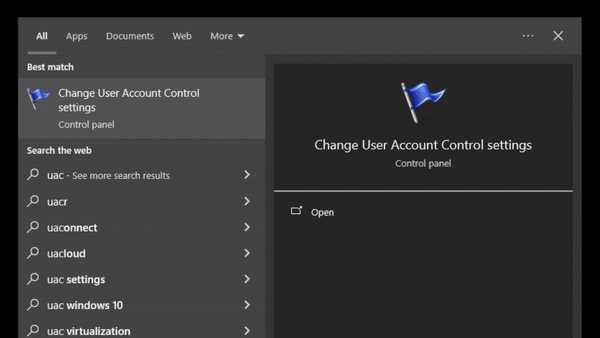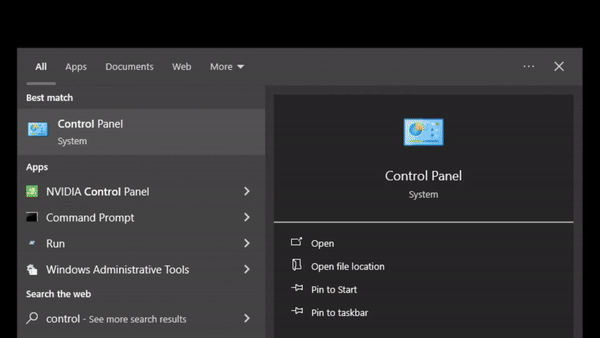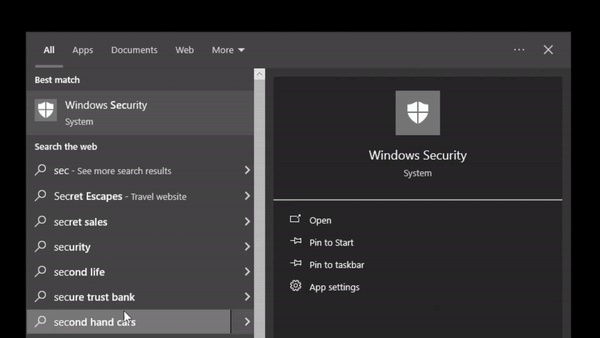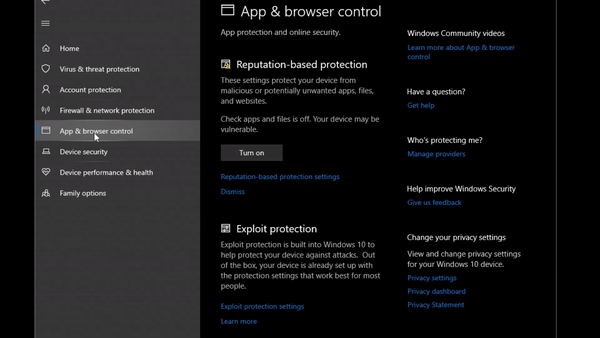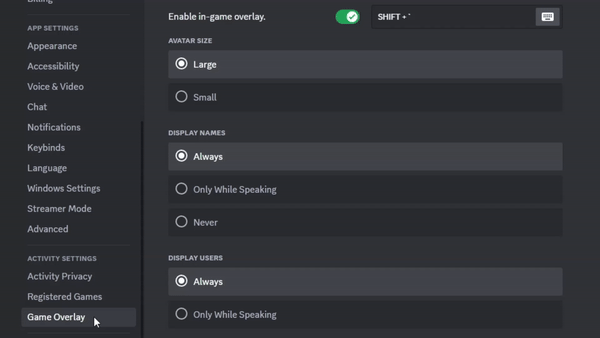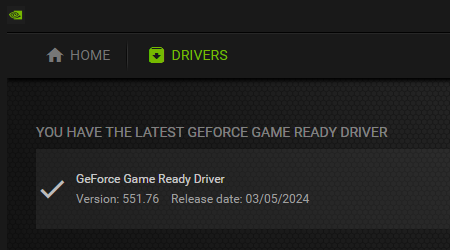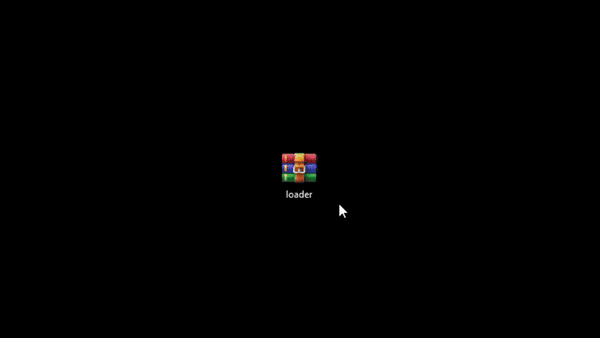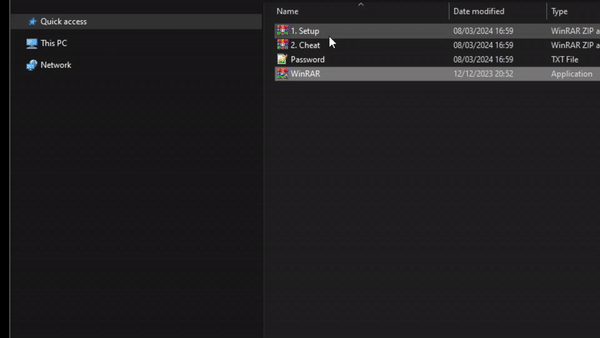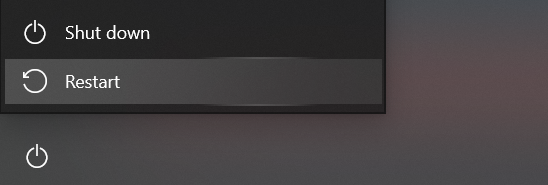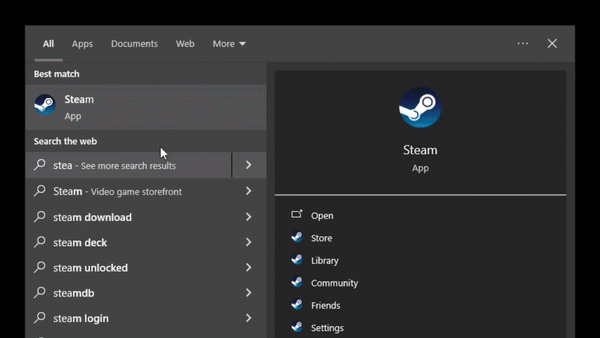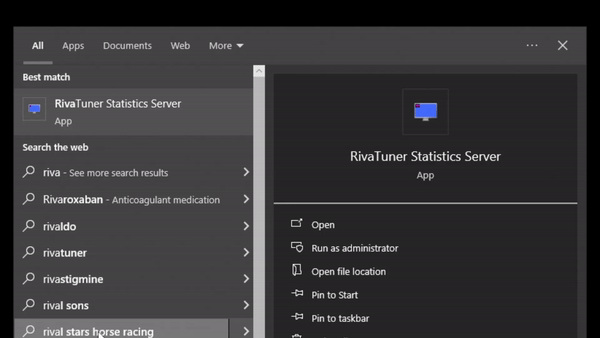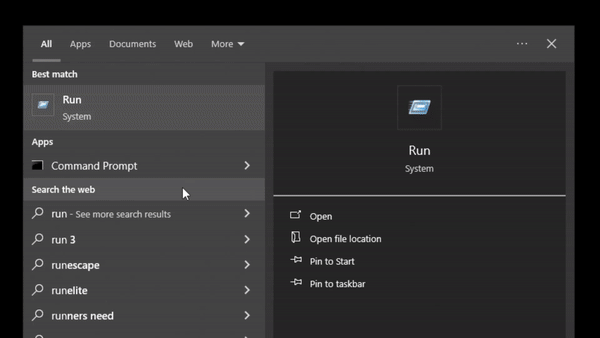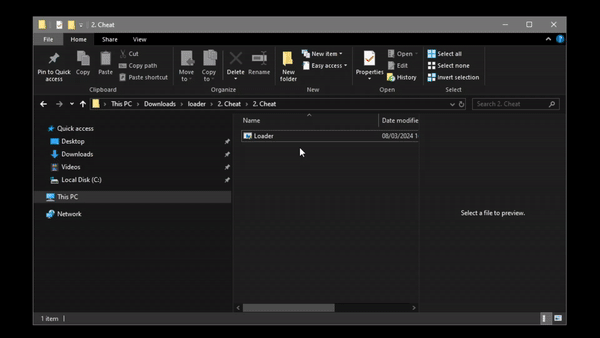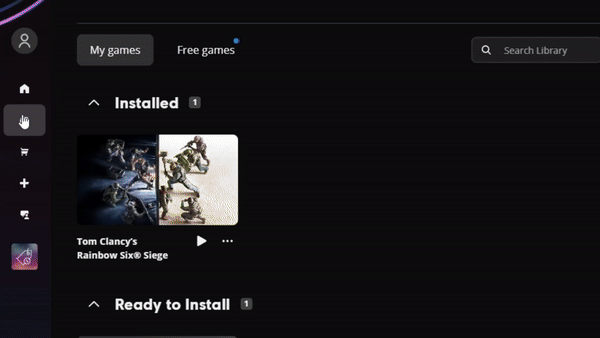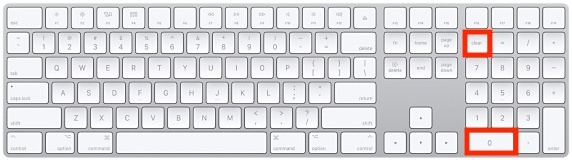Basic Plan
Perfect for newcomers and beginners looking to dip their toes into the waters.
10% Discount
You will receive a 10% discount for all products in the store if you are subscribed.
1x Day Key
You will receive a day key of choice every month for free as a bonus for your support.
Special Discord Role
You will receive a unique role in our Discord server, making you stand out. This role will allow you to participate in special giveaways within our Discord that only you and a few others can join.
Private Products Access
You will be notified and receive access to any private products we have ongoing (if any). Additionally, you will have access to early testing and BETA access to any pre-release products.
Priority Support
By buying this monthly subscription, you are helping and supporting our team in doing what we do best. Not only will you be closer to admin and staff, but you will also have access to private DMs with us where quicker support can be served.
Additional Notes
When your purchase has been completed, please get in touch with us on our support page to gain all your roles and perks quickly and swiftly.

Pro Plan
Tailored for those ready to step up their game and level up their experience.
15% Discount
You will receive a 15% discount for all products in the store if you are subscribed.
1x Week Key
You will receive a week key of choice every month for free as a bonus for your support.
Special Discord Role
You will receive a unique role in our Discord server, making you stand out. This role will allow you to participate in special giveaways within our Discord that only you and a few others can join.
Private Products Access
You will be notified and receive access to any private products we have ongoing (if any). Additionally, you will have access to early testing and BETA access to any pre-release products.
Priority Support
By buying this monthly subscription, you are helping and supporting our team in doing what we do best. Not only will you be closer to admin and staff, but you will also have access to private DMs with us where quicker support can be served.
Additional Notes
When your purchase has been completed, please get in touch with us on our support page to gain all your roles and perks quickly and swiftly.
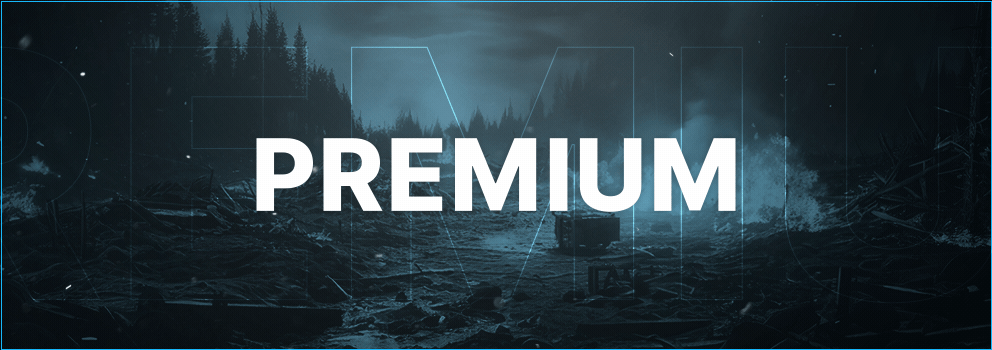
Premium Plan
Tailored for seasoned veterans, offering the ultimate level of service and support.
20% Discount
You will receive a 20% discount for all products in the store if you are subscribed.
1x Month Key
You will receive a month key of choice every month for free as a bonus for your support.
Special Discord Role
You will receive a unique role in our Discord server, making you stand out. This role will allow you to participate in special giveaways within our Discord that only you and a few others can join.
Private Products Access
You will be notified and receive access to any private products we have ongoing (if any). Additionally, you will have access to early testing and BETA access to any pre-release products.
Priority Support
By buying this monthly subscription, you are helping and supporting our team in doing what we do best. Not only will you be closer to admin and staff, but you will also have access to private DMs with us where quicker support can be served.
Additional Notes
When your purchase has been completed, please get in touch with us on our support page to gain all your roles and perks quickly and swiftly.